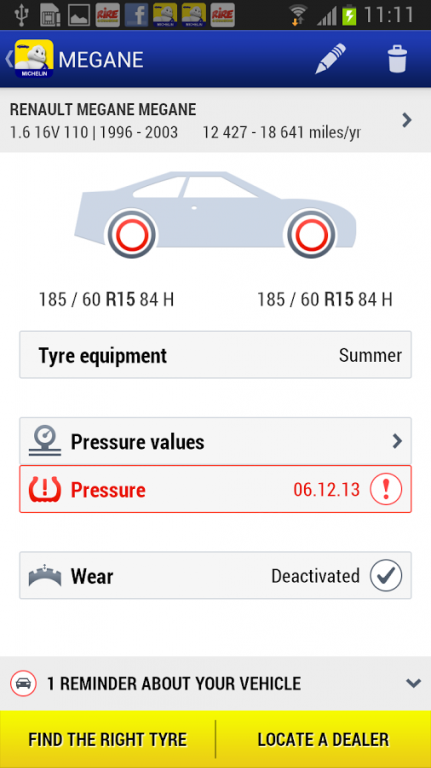Michelin MyCar 2.0
Free Version
Publisher Description
The MICHELIN MyCar app helps you to maintain your car and tyres, so that you and your family can drive safely !
To travel with complete peace of mind and maximise the lifespan of your tyres, take advantage of the services offered by the MICHELIN MyCar app :
• MAINTENANCE : Create your own personalised book and schedule maintenance reminders to help you manage the maintenance of your tyres and vehicle (checks on wear, pressure, brakes, etc.).
•EQUIPMENT :
o Find the MICHELIN tyres that meet your needs and are right for your vehicle
o Locate the nearest dealer in order to buy equipment or maintain your car
• DRIVING CONDITIONS (WEATHER) : Check the weather forecast and get alerts on weather conditions so that you can plan your journeys better
• MICHELIN TIPS Take advantage of the expertise in the MICHELIN factsheets: maintenance, tyre choice, driving, etc., and personalised MICHELIN advice all year round.
This app makes planning your journey and managing your maintenance child's play.
Set off with confidence : Drive more safely with MICHELIN !
MICHELIN Mobility Apps
Take the smart road with the MICHELIN App Collection
Discover a package of free interconnected applications that enable you to better monitor and manage your journeys:
-Maintain your tyres and your vehicle:
oMICHELIN MyCar (tips on checking and maintening your vehicule)
-Drive more safely:
oMICHELIN Navigation (guidance and traffic information in real-time)
oViaMichelin (mapping and route planning)
-Make the most of your mobility :
oMICHELIN Hotels (real-time booking)
oMICHELIN Restaurants (restaurant search and booking)
oMICHELIN Travel (the wealth of tourist information from the Green Guide)
About Michelin MyCar
Michelin MyCar is a free app for Android published in the System Maintenance list of apps, part of System Utilities.
The company that develops Michelin MyCar is Michelin. The latest version released by its developer is 2.0.
To install Michelin MyCar on your Android device, just click the green Continue To App button above to start the installation process. The app is listed on our website since 2015-05-11 and was downloaded 10 times. We have already checked if the download link is safe, however for your own protection we recommend that you scan the downloaded app with your antivirus. Your antivirus may detect the Michelin MyCar as malware as malware if the download link to com.michelin.mycar is broken.
How to install Michelin MyCar on your Android device:
- Click on the Continue To App button on our website. This will redirect you to Google Play.
- Once the Michelin MyCar is shown in the Google Play listing of your Android device, you can start its download and installation. Tap on the Install button located below the search bar and to the right of the app icon.
- A pop-up window with the permissions required by Michelin MyCar will be shown. Click on Accept to continue the process.
- Michelin MyCar will be downloaded onto your device, displaying a progress. Once the download completes, the installation will start and you'll get a notification after the installation is finished.